Seven Lessons for Creating Powerful Office Standards
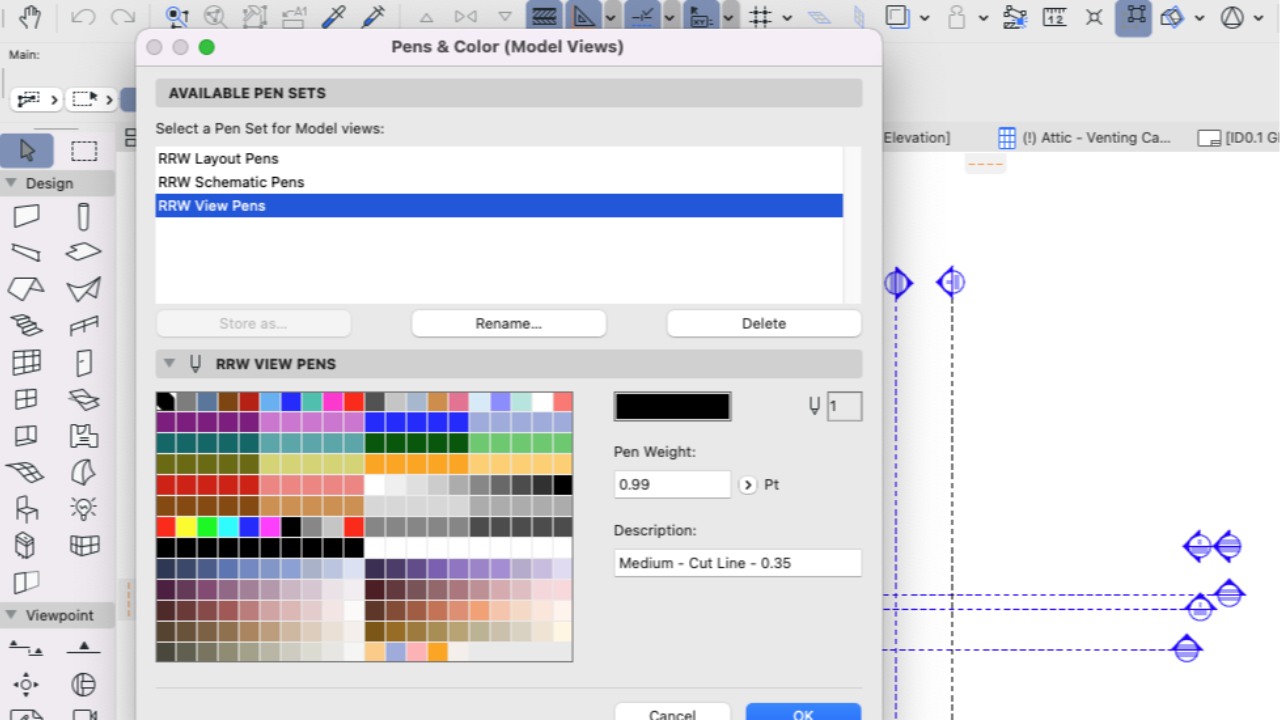
Your firm likely has a good idea of the image you’d like to portray. This comes through in the little details of how you communicate a design and its attributes not only to the project’s owner but to the trades as well.
That’s why having Archicad Office Standards are so important and why they should be as unique as your firm. The graphics you use, the views you show, and the depth of detail are all a part of the image you portray.
While there are a wide variety of out-of-the-box Archicad Templates available to get you started, there is nothing like having customized Office Standards to set yourself apart. To accomplish this, you can either create them yourself or hire a professional to develop them for you.
Creating Your Own Archicad Template
While creating your own Archicad Template can be a time consuming and precise task, it is also well worth the effort. To make the process easier, we have created seven LEARNVIRTUAL Lessons to walk you through the steps required to create your own customized template for your Archicad Office Standards.
- Overview of a Project Template – Here you’ll examine the variety of settings in Archicad that comprise a template, including Attributes, Tool Settings and the Navigator.
- Understanding Project Preferences – In this lesson you’ll dig deeper into setting up standards, including Project Preferences, Working Units & Levels, Dimensions and Layouts.
- Setting Up Graphic Views – Here you’ll uncover how to setup graphic standards for Archicad using Pen Sets for different output options such as backgrounds and drawing scales as well as Composites.
- Defining Drawing Views – This lesson explores how to create drawings using Views including a review of the Navigator, how to create Saved Views, how to edit Saved Views and how to place Saved Views onto Layouts.
- Creating Title Blocks & Layouts – Here you’ll discover how to create title blocks and layouts — key components to Archicad Office Standards.
- Setting Up Defaults & Favorites for Tool Settings – With this online course you’ll master how to use Favorites to define defaults for the Tool Settings and review how to use Worksheets to set up General Notes, Keynotes and other project notes.
- Defining Building Schedules – Here you’ll discover how to create custom building schedules including a review of schedule types, using Criteria to define a schedule and adding Fields to a schedule. Schedules can be established as part of your office standards.
.
Take It One Step at a Time
As you complete each lesson, take the time to apply what you have learned before moving on to the next. When you are done you’ll have your own customized Archicad Template that will help you maintain the image you want to portray.
These Standards & Templates online courses are available as part of the Basic Membership level.
About the Archicad Office Standards Instructor
This seven-part online course was created by BIM Consultant and experienced Archicad Instructor Thomas M. Simmons. Simmons has developed custom Archicad Templates for dozens of firms, ranging from small to large in size. For more information on creating and customizing your Office Standards, contact Thomas at [email protected].
If you would like to learn more we invite you to join Learnvirtual to access OnDemand lessons, In-Practice presentations and LIVE weekly lessons.
Stay connected with news and updates!
Join our mailing list to receive the latest news and updates from our team.
Don't worry, your information will not be shared.
We hate SPAM. We will never sell your information, for any reason.
